MongoDB and PHP Webinar
Workshop on MongoDB and PHP
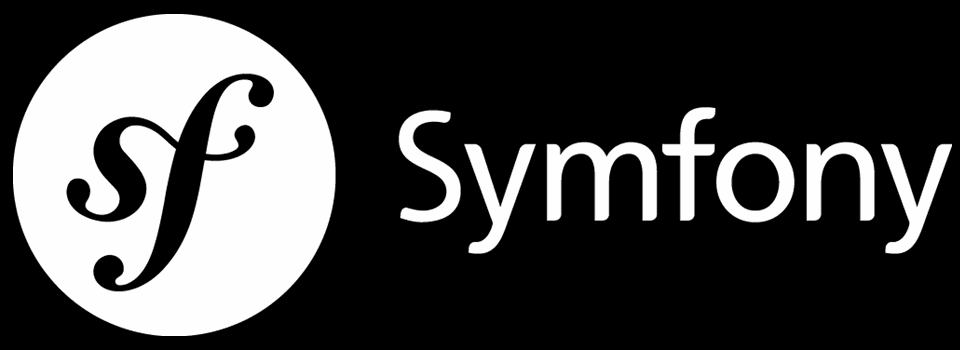
One of the weaknesses of PHP as a languages has always been it’s ability to write proper command line utilities. Yes PHP is pretty much built to drive the web, and it does that rather well, but there are plenty of reasons to want to be able to write a program that is callable from the command line that interfaces with your web app. Symfony2 does a rather good job at providing a nice toolset to build command line applications in php.
First you need a bundle. See creating a Symfony2 bundle.
Create a directory in your bundle top level called Command
mkdir steveBundle/Command
Create a class in that directory that ends in Command.php like yoCommand.php
Populate the file with the following contents.
<?php
namespace Spf13\SteveBundle\Command;
use Symfony\Bundle\FrameworkBundle\Command\ContainerAwareCommand;
use Symfony\Component\Console\Input\InputArgument;
use Symfony\Component\Console\Input\InputInterface;
use Symfony\Component\Console\Output\OutputInterface;
/**
* basic command class
*/
class yoCommand extends ContainerAwareCommand
{
protected function configure()
{
$this
->setName('yo')
->setDescription('Tells you how great ___ is')
->setDefinition(array(
new InputArgument(
'label',
InputArgument::REQUIRED,
'The name you want to say hello to'
),
));
}
protected function execute(InputInterface $input, OutputInterface $output)
{
$label = $input->getArgument('label');
$output->writeln(sprintf('Hello %s', $label ));
}
}
?>
Symfony2 will automatically locate and include the command as part of the console commands.
$ app/console yo steve
Hello steve
See also http://blog.liip.ch/archive/2010/12/21/using-the-symfony2-console.html
