MongoDB and PHP Webinar
Workshop on MongoDB and PHP
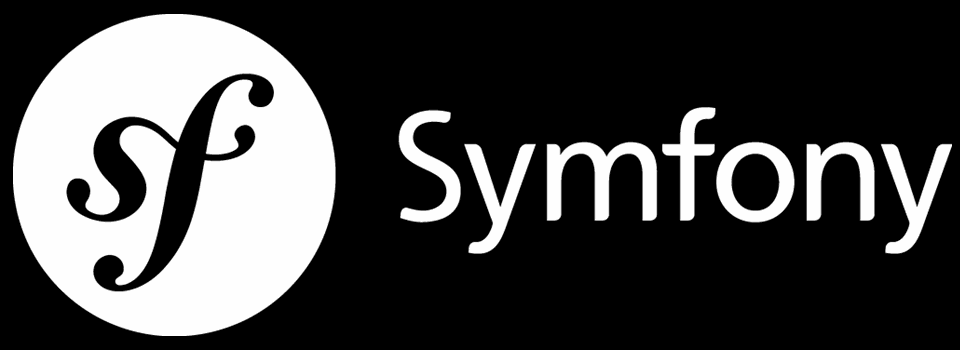
Symfony2 is a great web framework. OpenSky is built on this framework and we are one of the largest contributors to it. The primary building block for Symfony2 is a bundle. Through it’s bundle system Symfony 2.0 achieves a level of modularity I haven’t seen in other web frameworks. A bundle permits a developer to add functionality to the framework and is the best way to develop applications with Symfony2. In this post I’ll show you how to create your own bundle.
First install symfony sandbox…
the console can create a basic bundle for you.
> app/console init:bundle Spf13/SteveBundle
Initializing bundle "SteveBundle" in "Sites/sandbox/src/Spf13"
Just having the bundle in place isn’t enough, you need to tell Symfony2 it exists (and where).
In your app/AppKernel.php inside the $bundles array in theregisterBundle function add the following line
new Spf13\SteveBundle\SteveBundle(),
You also need to define a route and tell Symfony2 where to find the routing file. Of the 4 different formats available, I prefer yaml which is the default in Symfony2.
in app/config/routing.yml
steve:
resource: @SteveBundle/Resources/config/routing.yml
Now create that routing.yml file with the following contents.
steve:
pattern: /steve
defaults: { _controller: SteveBundle:Default:index }
The init command has created a controller for you called DefaultController with a basic action (index) which renders a basic php template file.
Now visit the page in a browser to confirm everything worked.
http://localhost/[webroot]/app_dev.php/steve
and be greeted by your new bundle.
