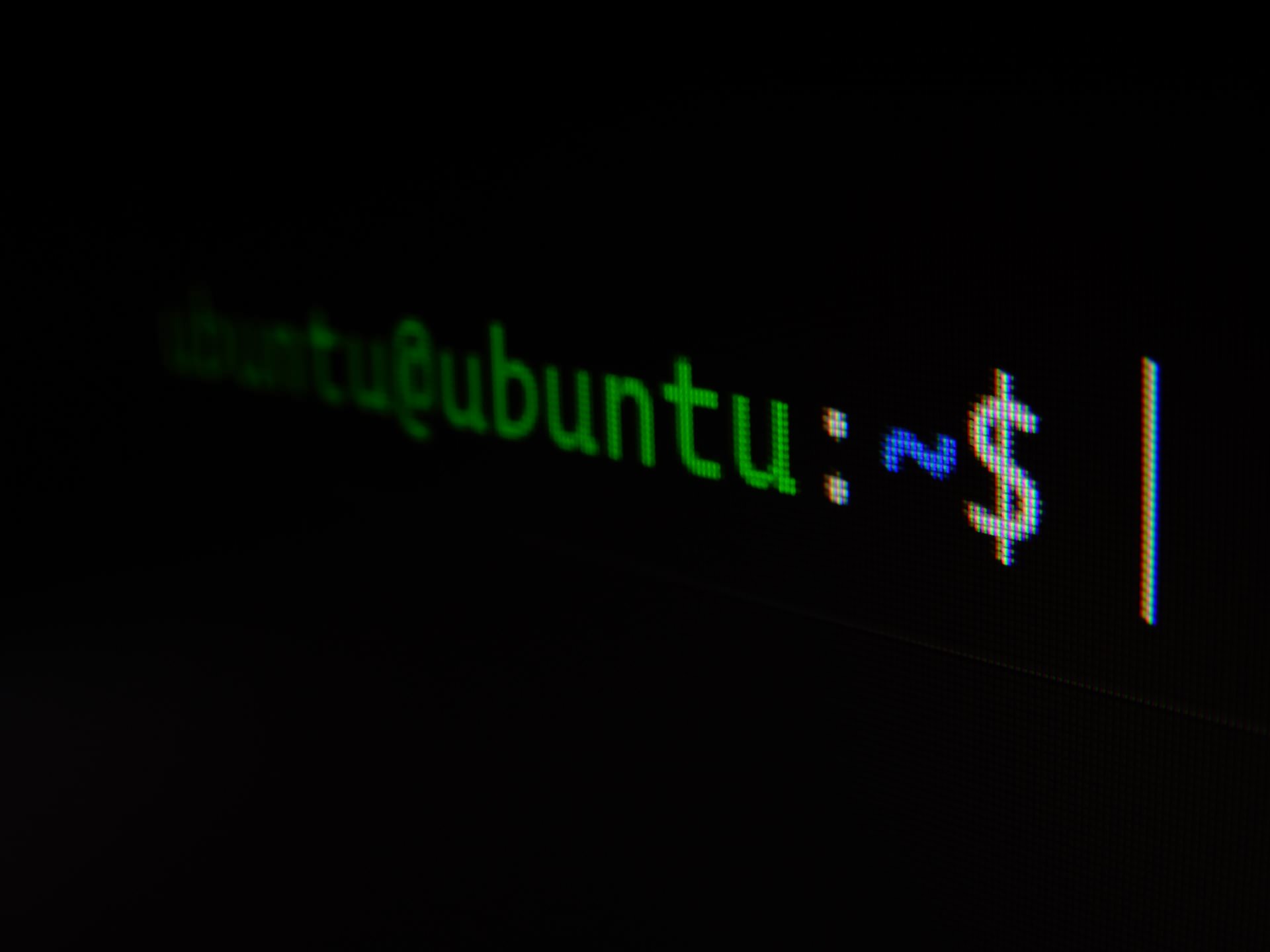the future of the Operating System - LinuxCon 2015 keynote
Given as a keynote at LinuxCon + CloudOpen Japan 2015. Linux has become the foundation for …
du is the *nix command for disk usage. It tells you how much space everything in the given directory is taking up. GNU du introduced a handy option -h making it human readable, or showing sizes using K, M, G rather than bytes. Unfortunately this makes it not sortable numerically. Here’s how to sort du by size and keep it as human readable.
Insert the following function into your .profile or .bash_profile file.
function duf {
du -k "$@" | sort -n | while read size fname; do for unit in k M G T P E Z Y; do if [ $size -lt 1024 ]; then echo -e "${size}${unit}t${fname}"; break; fi; size=$((size/1024)); done; done
}
By writing this as a function, it enables you to pass along parameters to the newly created duf command just as you would du.
For convenience, I also create the following aliases which you can also place in your .profile or .bash_profile file.
alias du1='duf --max-depth=1'
alias du2='duf --max-depth=2'
alias du0='duf --max-depth=0'
Once you have added these lines, remember to
source .profile
to use it without logging out.