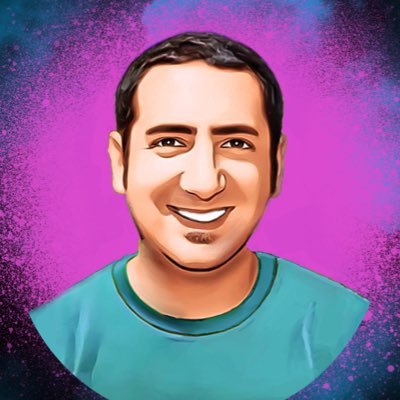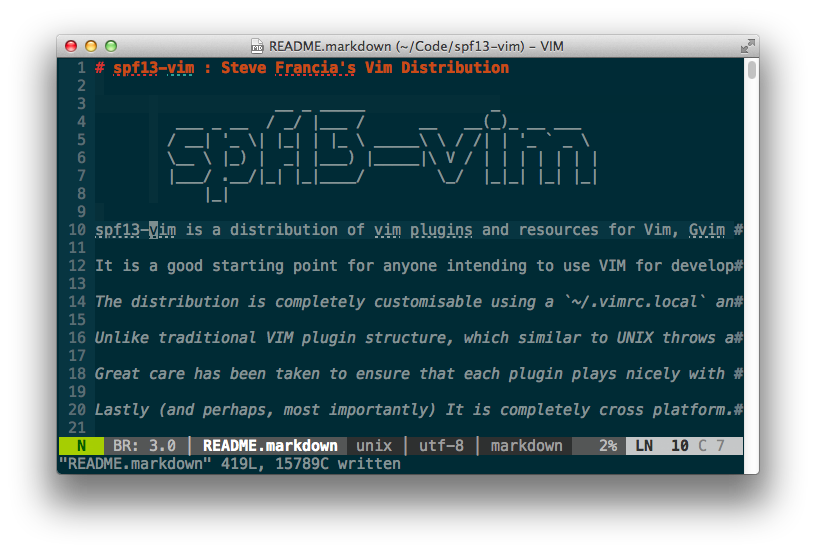One of the things that makes vim great is that it can be extended
through plugins. There are plugins for more than you would expect. I
have gathered together the 15 best plugins. I’ve included these plugins
as part of my ultimate VIM
configuration which has been
featured on many sites and is hosted on
github. I’ve also begun a series
of posts on some of these plugins including
snipmate and
NerdCommenter.
General
Related Posts
Do all your insert-mode completion with Tab.
Visually shows the location of marks.
Marks are useful for jumping back and forth between interesting points
in a buffer, but can be hard to keep track of without any way to see
where you have placed them. ShowMarks hopefully makes life easier by
placing a sign in the leftmost column of the buffer. The sign indicates
the label of the mark and its location.
It can be toggled on and off and individual marks can be
hidden(effectively removing them).
Provides tab completion while inside the “/” search
Programmer
taglist.vim : Source code browser (supports C/C++, java, perl, python,
tcl, sql, php, etc).
Requires the exuberant
ctags utility.
Completion for the SQL language includes statements, functions,
keywords, operators and database options which it draws from the current
SQL syntax file in use. Vim ships with 9 different SQL syntax files
(Oracle, Informix, MySQL, SQL Anywhere, …). You can choose different
SQL dialects using the command (see :h sql-dialects):
A plugin that allows for easy commenting of code for many (nearly all)
filetypes.
VIM 7 plugin useful for manipulating files controlled by CVS, SVN, SVK
and git within VIM, including committing changes and performing diffs
using the vimdiff system.
All about “surroundings”: parentheses, brackets,
quotes, XML tags, and more.
The plugin provides mappings to easily delete, change and add such
surroundings in pairs.
The matchit.vim script allows you to configure % to match more than just
single characters. You can match words and even regular
expressions.
Also, matching treats strings and comments (as recognized by the syntax
highlighting
mechanism) intelligently.
Attempts to emulate some of the behaviour of ‘Snippets’ from the OS X
editor TextMate, in particular
the variable bouncing and replacement behaviour.
Syntax file for Smarty, the template engine for
PHP.
Syntax file for PHP.
This script can fold PHP functions and/or classes, properties with
their PhpDoc,
without manually adding marker style folds ({{{ and }}}).
Check syntax when saving a file (PHP). Also supports ruby, tex, etc.
Provides really comfortable generation of phpDocumentor doc blocks for
PHP
External Resources